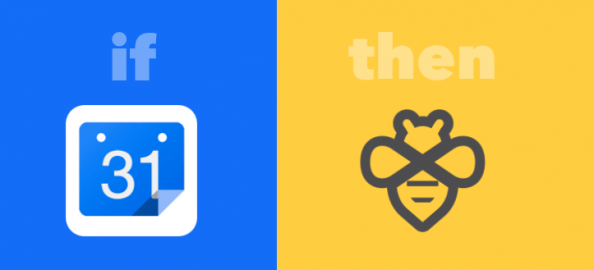
File this under #lazysunday (I should be working) #justbecauseIcan (I’m not sure I’m going to use it) #addicted2automation (no explanation necessary) :)
Here’s a recipe for beeminding1 pomodoros2 if you use Eggscellent3
1) Download Eggscellent4
2) Open Google Calendar
3) Create a new calendar named “Eggscellent”
4) Open the OSX Calendar and add your Google account
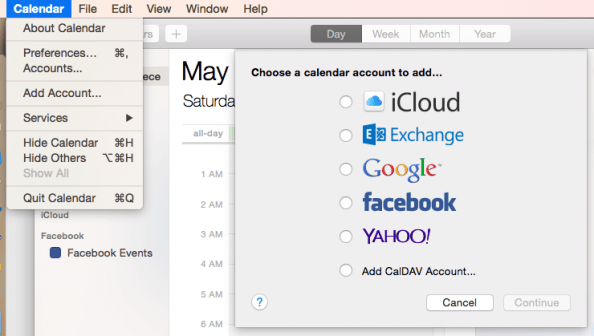
5) Open Eggscelent, go to preferences and set the “Create Eggscellent calendar in” option, selecting your Google account
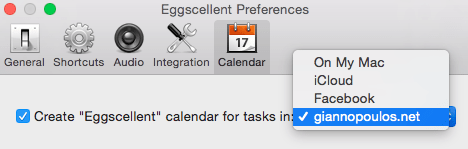
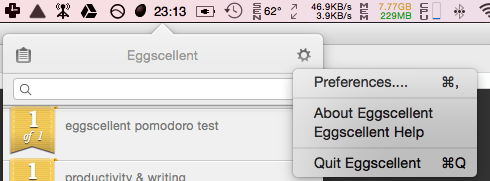
6) Create a “Do More”-type5 Beeminder goal (name it as you like)
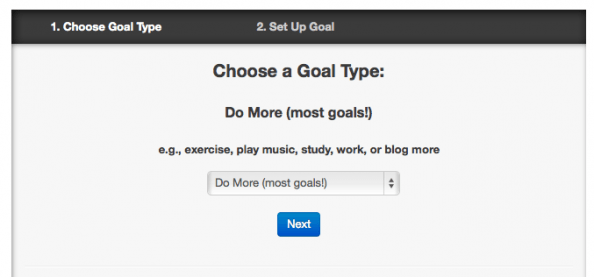
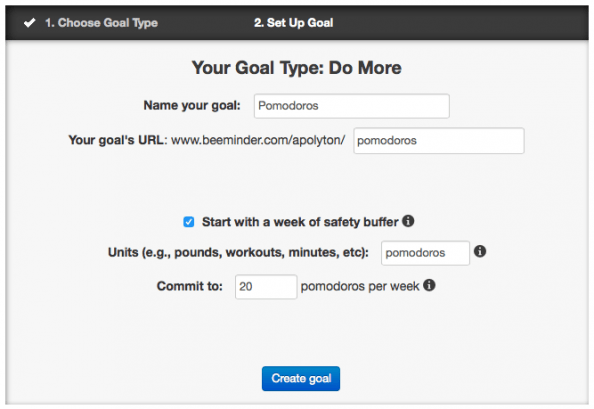
7) Go to IfThisMindThat.com/6 to activate the Beeminder IFTTT channel
8) Activate the Google Calendar IFTTT channel7, selecting your Eggscellent calendar
9) Use this IFTTT recipe to connect Google Calendar to your Beeminder
10) Start the timer on Eggscellent and watch the magic happen when it ends. Do something productive in the meantime :)
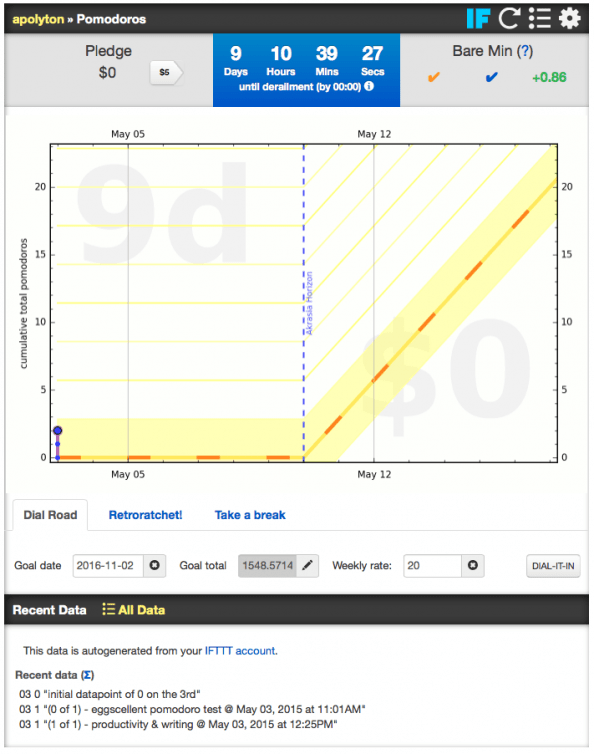
Benefits of the above approach
a) Anything automated is better than manual work (duh! :))
b) All the benefits of beeminding your habits
c) You get to have an archive of all your pomodoros, not only on Beeminder but also on your calendar
d) You can see which hours of the day you’re usually more productive
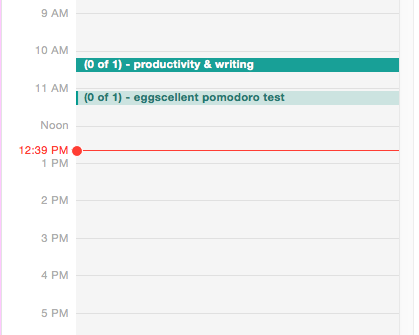
Drawbacks: Eggscellent doesn’t ask you to verify if you really worked during the time of the tracking, which can lead to false data.
Of course you can use this for other stuff other than pomodoros, basically anything that can be entered as events in a calendar.
Links
[1] Quantified self, Level 2: personal post, introduction to Beeminder among other QS stuff
[2] Pomodoro Technique @ Wikipedia
[3] Eggscellent: excellent and free Mac app for pomodoro’s
[4] Eggscellent of Github (v.1.0.2 integrates with OmniFocus2)
[5] Beeminder new goal page
[6] IfThisMindThat.com/: Beeminder channel on IFTTT
[7] Google Calendar IFTTT channel
Tags: beeminder, calendar, goals, Google, google calendar, howto, ifttt, pomodoros, Productivity, recipe




